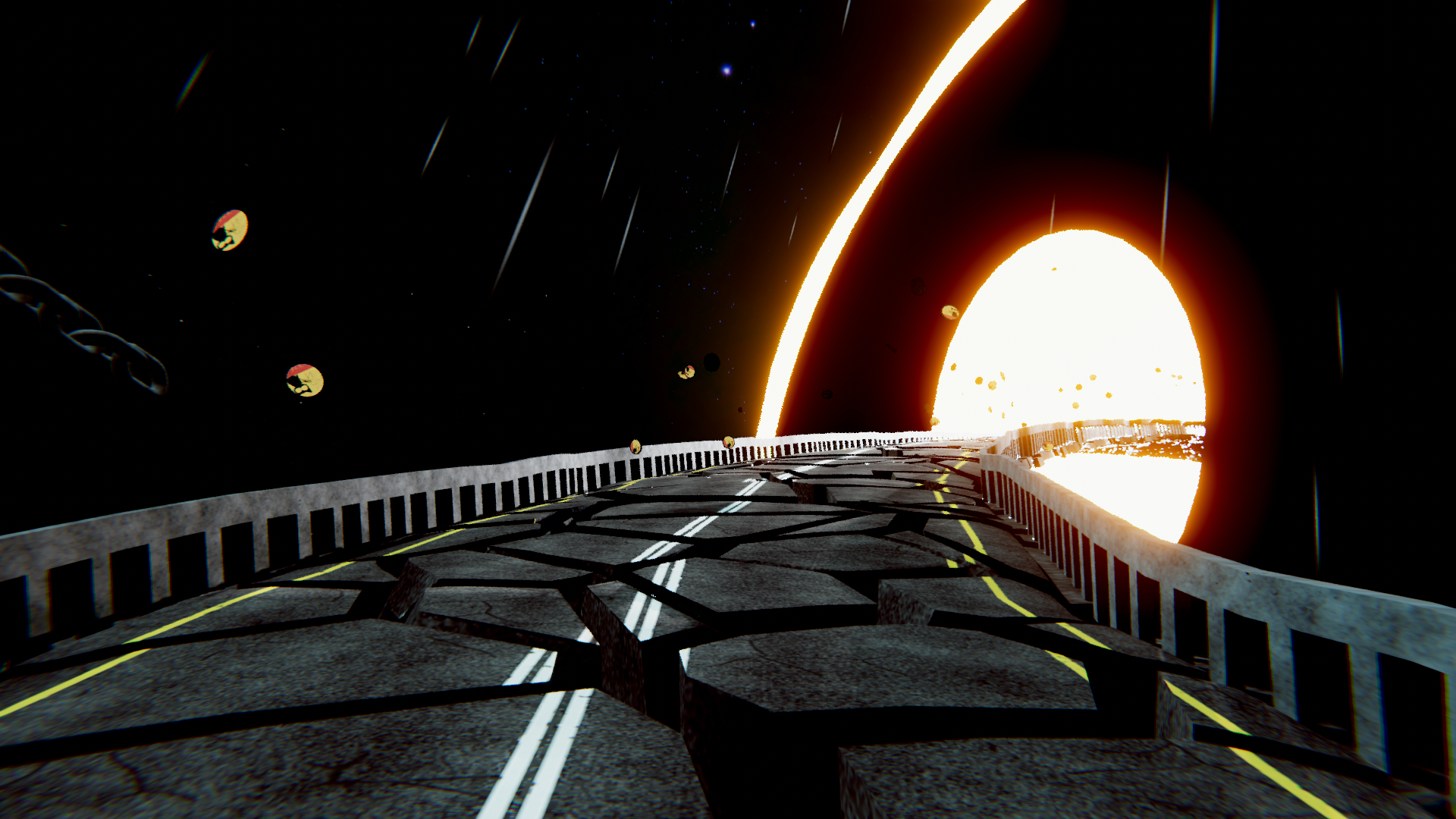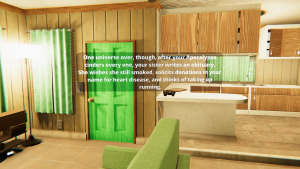 All year we have been collaborating with the BBMC to create installations in Second Life, NEOSVR, and VRChat, immersive virtual worlds that showcase our talented Canadian HOZ authors. We’re happy to announce the launch of these installations.
All year we have been collaborating with the BBMC to create installations in Second Life, NEOSVR, and VRChat, immersive virtual worlds that showcase our talented Canadian HOZ authors. We’re happy to announce the launch of these installations.
“Starring You in the Role of the Fourth Rider” is a VRChat world that lets you experience a poem in a new and immersive way. The world is based on L. X. Beckett’s poem of the same name, and immerses audiences in a journey through a personal, apocalyptic scenario. Visitors hear the poem read by the author as they explore a stunning and surreal environment that leads to the heart of a black hole. The “Starring You in the Role of the Fourth Rider” environment was built by TWKTemplar of BEEVR.The “Starring You in the Role of the Fourth Rider” world is one of the first of its kind, and has attracted almost 2,000 visitors in a very short time–an innovative and exciting way to experience poetry in VR.
This VRChat world is part of VR Forward, a project that brings Canadian performance, art, poetry and poetics into virtual reality space. The project is a collaboration between the House of Zolo, HOZ Author L. X. Beckett, the BBMC, (a transdisciplinary arts collective); and BEEVR, (a new VR development studio). The project showcases the creativity and diversity of Canadian art, literature and culture, as well as the potential and applications and implications of using VR for artistic expression and interpretation.
“Starring You in the Role of the Fourth Rider” by L. X.Beckett was published in the House of Zolo’s Journal of Speculative Literature, Volume 1.
How To Visit the World:
To find our new world in VRChat, sign into your VRChat account via Steam; if you don’t have an account you can create one here: Create VRChat account, and then download the VRChat viewer to you headset or desktop; once you are VRChat, search “Starring you” or key words black hole poem experience to find the world in the VRC worlds menu. If you don’t have a VR headset, the VRC platform is available for PC computers as a desktop application. Here is a useful link: How to Install VRChat on a PC
This project has been supported by the Canada Council for the Art | Conseil des arts du Canada‘s Digital now Program